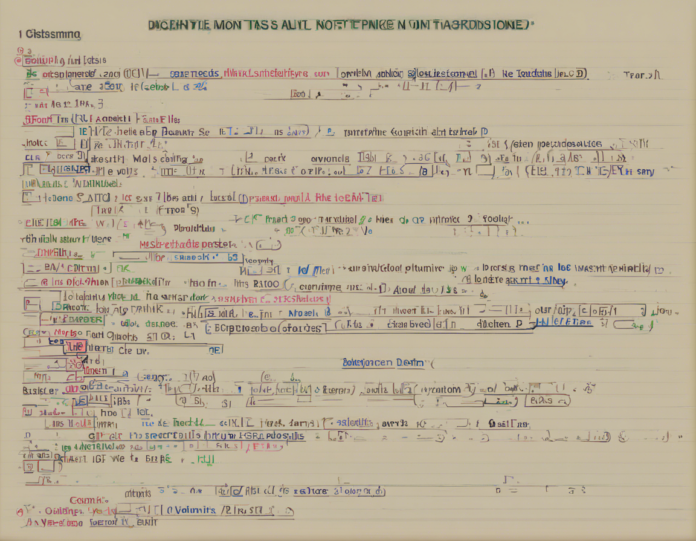Are you encountering the frustrating “Invalid Date Format” error message while working on a program or application? Don’t worry, you’re not alone. This common issue can occur for various reasons, but with some troubleshooting steps and a better understanding of the possible causes, you can resolve it efficiently.
Understanding the Invalid Date Format Error
When you see the Invalid Date Format error, it typically indicates that the system or application you are using is unable to process the date in the format provided. Dates are essential in programming and data processing, so encountering this error can disrupt your workflow. It’s crucial to identify the root cause to fix it swiftly.
Common Causes of the Invalid Date Format Error
Several factors can lead to the Invalid Date Format error, including:
1. Incorrect Date Format
- Ensure that the date you entered matches the expected format, such as MM/DD/YYYY or YYYY-MM-DD.
2. Parsing Issues
- If you are trying to convert a string into a date object, the parsing method used may not recognize the format correctly.
3. Locale Settings
- Date formats can vary based on the system’s locale settings, leading to discrepancies in how dates are interpreted.
4. Data Entry Errors
- Manually entering dates can result in errors, such as typing the wrong month or day or using invalid characters.
Troubleshooting Steps to Fix the Invalid Date Format Error
Follow these steps to troubleshoot and resolve the Invalid Date Format error effectively:
1. Check the Date Format
- Verify that the date you are using adheres to the expected format. Double-check for any errors in the day, month, and year entries.
2. Use Date Parsing Functions
- If you are converting a string to a date object, utilize appropriate date parsing functions provided by your programming language or framework.
3. Validate User Input
- Implement validation mechanisms to ensure that users input dates correctly, reducing the chances of errors.
4. Adjust Locale Settings
- If date interpretation differs due to locale settings, consider adjusting the settings or standardizing the date format across the application.
5. Error Handling
- Implement robust error-handling mechanisms to capture Invalid Date Format errors and provide meaningful feedback to users.
6. Update Software
- Ensure that your software, especially if it involves date processing, is up to date with the latest patches and fixes to address any known issues.
Frequently Asked Questions (FAQs) About the Invalid Date Format Error
1. What programming languages commonly encounter the Invalid Date Format error?
- The Invalid Date Format error can occur in programming languages that involve date manipulation, such as JavaScript, Python, Java, and PHP.
2. How can I prevent Invalid Date Format errors in my application?
- To prevent such errors, validate user input, use built-in date parsing functions, and standardize date formats throughout your application.
3. I am getting an Invalid Date Format error even though my date seems correct. What could be the issue?
- Verify the specific date format expected by your application or system, as even minor discrepancies can trigger the error.
4. Can timezone differences cause an Invalid Date Format error?
- While timezone issues can affect date display, they typically do not lead to an Invalid Date Format error unless the date format itself is incorrect.
5. Does updating my application or system resolve Invalid Date Format errors?
- Updating software can address known bugs related to date processing, potentially resolving Invalid Date Format errors.
Conclusion
Dealing with the Invalid Date Format error can be frustrating, but with the right approach, you can overcome it efficiently. By understanding the possible causes, implementing best practices for date handling, and following the troubleshooting steps outlined above, you can effectively tackle this common issue and ensure smooth date processing in your applications.