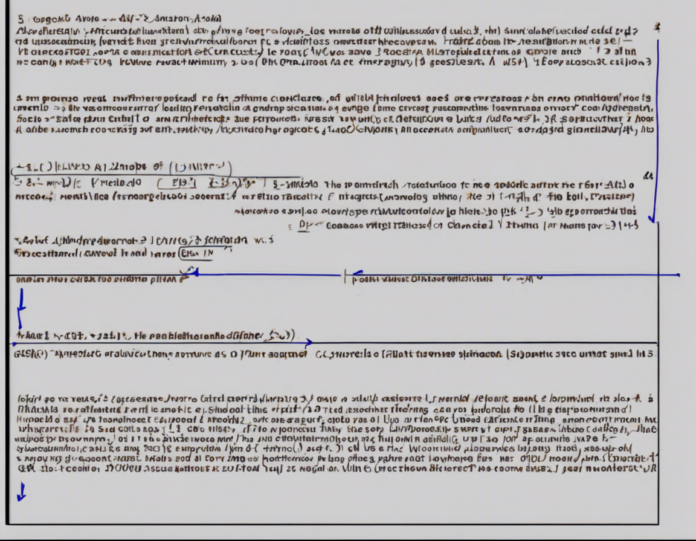In the world of SQL queries, aggregate functions play a crucial role in mining essential information from databases. These functions perform operations on a set of values and return a single value as output. However, there are instances where certain errors may occur, one of them being the "Invalid Aggregate Function" error.
What are Aggregate Functions in SQL?
Aggregate functions in SQL are used to perform calculations on a set of values and return a single value. Some common aggregate functions include SUM, AVG, COUNT, MAX, and MIN. These functions are often used with the GROUP BY clause to group the result set based on one or more columns.
Understanding the "Invalid Aggregate Function" Error
The "Invalid Aggregate Function" error typically occurs when there is a misuse or incorrect usage of aggregate functions in a SQL query. This error can manifest in different scenarios, such as:
-
Using Aggregate Functions Incorrectly: Calling an aggregate function without a proper GROUP BY clause when multiple columns are selected in the SELECT statement.
-
Nesting Aggregate Functions: Attempting to nest aggregate functions within one another, which is not supported in SQL.
-
Using Aggregate Functions in WHERE Clause: Placing aggregate functions directly in the WHERE clause instead of using the HAVING clause when filtering results based on aggregate function results.
Common Causes of the "Invalid Aggregate Function" Error
-
Misconfigured GROUP BY Clause: Forgetting to specify all non-aggregated columns in the SELECT statement within the GROUP BY clause.
-
Incorrect Order of Operations: Placing the aggregate functions in an order that SQL does not recognize, resulting in an error.
-
Mixing Aggregate Functions and Non-aggregated Columns: Interchanging the use of aggregate functions and regular columns in the SELECT statement without correctly grouping them.
Solutions to Resolve the "Invalid Aggregate Function" Error
-
Ensure Proper GROUP BY Usage: Verify that all non-aggregated columns in the SELECT statement are included in the GROUP BY clause.
-
Use HAVING Instead of WHERE: When filtering results based on aggregated values, use the HAVING clause instead of WHERE to avoid errors.
-
Avoid Nesting Aggregate Functions: Refrain from nesting aggregate functions within each other as SQL does not support this operation.
Examples of Correct Aggregate Function Usage
Scenario 1: Incorrect Usage
sql
SELECT department, SUM(salary)
FROM employees
WHERE salary > AVG(salary)
GROUP BY department;
Scenario 2: Correct Usage
sql
SELECT department, SUM(salary)
FROM employees
GROUP BY department
HAVING salary > AVG(salary);
Frequently Asked Questions (FAQs)
Q1: Can I use aggregate functions without GROUP BY in SQL?
A: Yes, you can use aggregate functions without the GROUP BY clause to produce a single result for the entire dataset.
Q2: What happens if I forget to use an aggregate function in the SELECT statement when using GROUP BY?
A: SQL will throw an error as all non-aggregated columns in the SELECT statement must be part of the GROUP BY clause.
Q3: Is it possible to use aggregate functions in the WHERE clause directly?
A: No, you should use the HAVING clause when filtering results based on the output of an aggregate function.
Q4: Can I nest aggregate functions within each other in an SQL query?
A: No, SQL does not support nesting aggregate functions within each other.
Q5: Is it mandatory to use an alias for the output of an aggregate function in SQL?
A: While it is not mandatory, using an alias can make the result set more readable and accessible in SQL queries.
In conclusion, understanding how to correctly use aggregate functions in SQL queries is essential to avoid errors such as the "Invalid Aggregate Function" error. By ensuring proper usage of these functions, adhering to SQL syntax rules, and implementing best practices, you can effectively harness the power of aggregate functions to extract valuable insights from your database.